February half term is a tricky one. Most people don't go on holiday and the…

How to Raise Money for SHASBAH on Facebook
You can now easily create a fundraiser for SHASBAH on Facebook. Anyone can organise a Facebook fundraiser at anytime. Often, people ask for donations to a charity in association with a birthday or special anniversary. You can also fundraise by committing to a challenge, such as completing a half-marathon, performing a virtual concert or doing a litter pick. Get creative with it!
Your Facebook friends can see your fundraiser on their Facebook feed. It’s very easy and convenient for them to donate. There are also no fees, so all of the money raised goes straight to your chosen charity.
Once you have a fundraising page, you can:
- Set a target for the amount of money you’d like to raise.
- Invite people to donate.
- Post photos and updates on the fundraiser page.
- Share the page on your Facebook feed as many times as you like. Other people can also share the fundraiser with their Facebook friends.
So how do you create a Facebook fundraiser? There are two simple ways to choose between. Here’s a how-to guide, which you can refer back to when you need it. In order to follow the guide, you will need to have facebook.com open on your desktop computer.
1. Go to the Facebook menu.
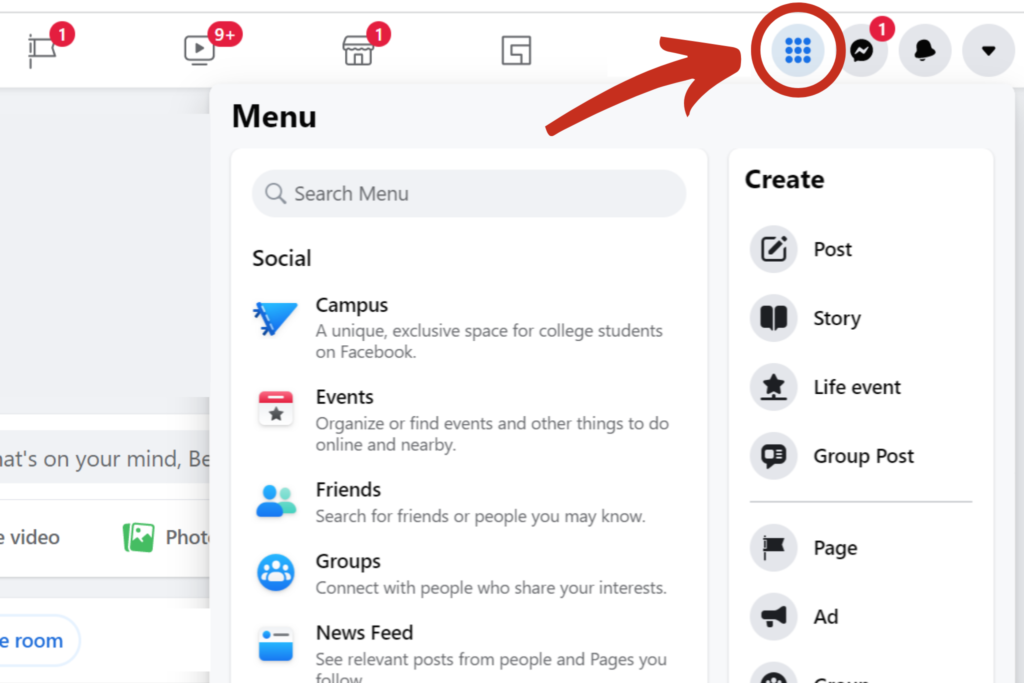
2. Scroll down to find ‘Fundraisers’ and click here.
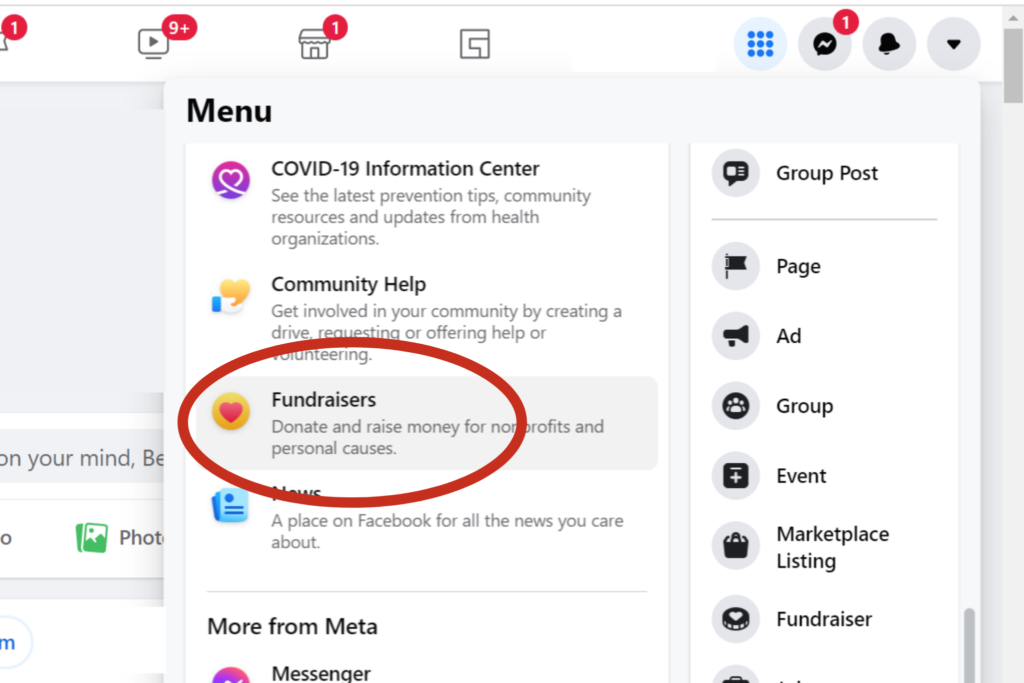
3. Click ‘Raise Money’.
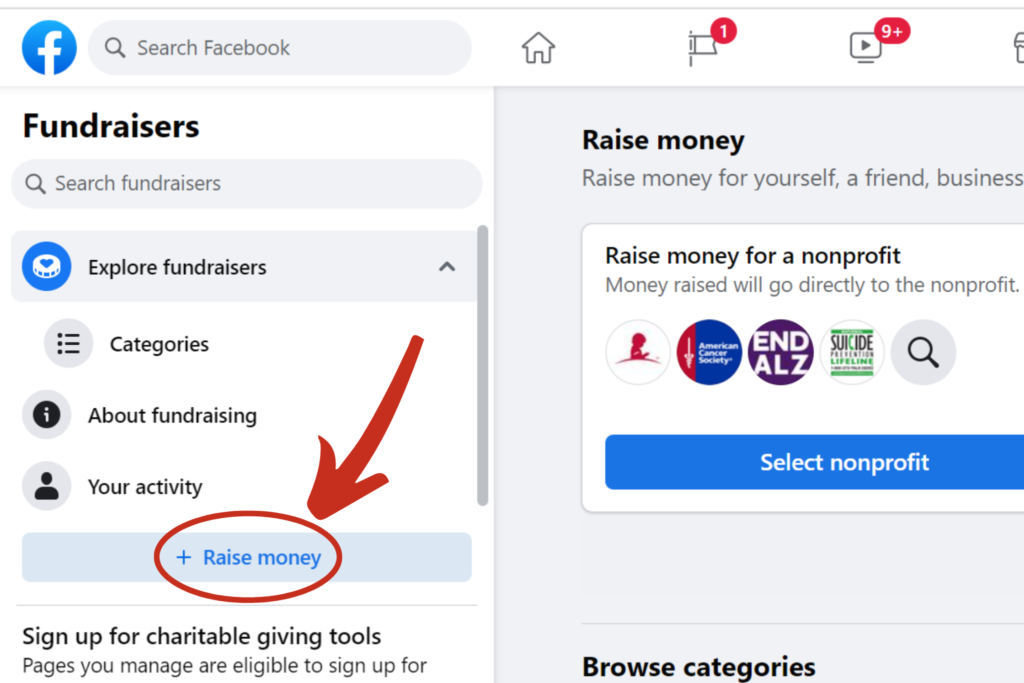
4. Select the ‘Charity’ option.
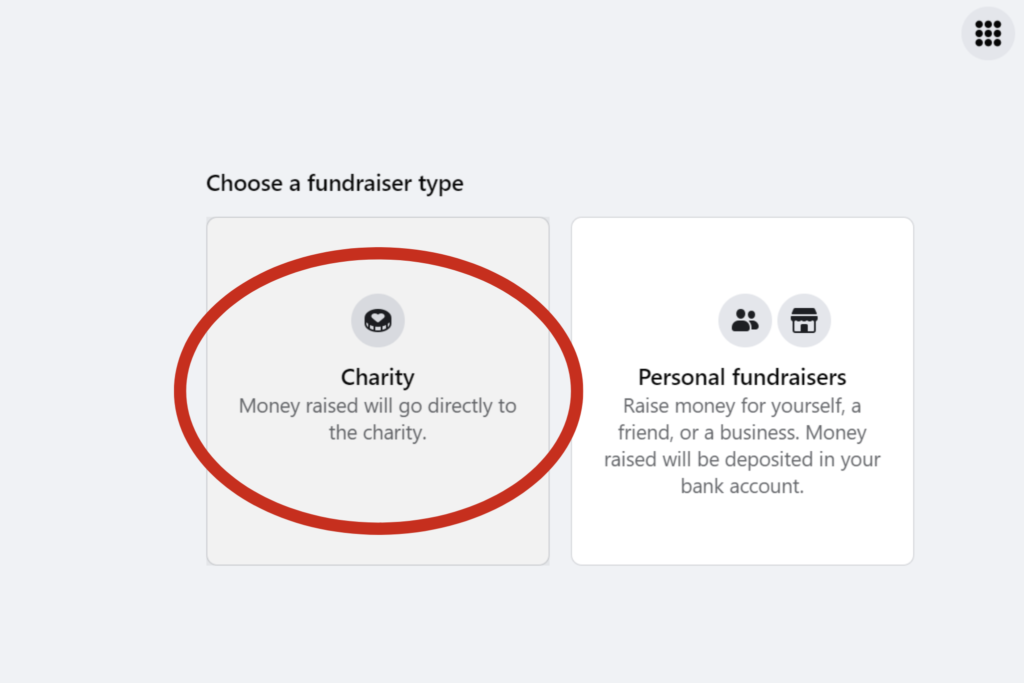
5. Search for ‘Sheffield Association for Spina Bifida and Hydrocephalus’, then select the SHASBAH Facebook page.
Be careful to select the correct charity. The SHASBAH entry has our full name and logo.
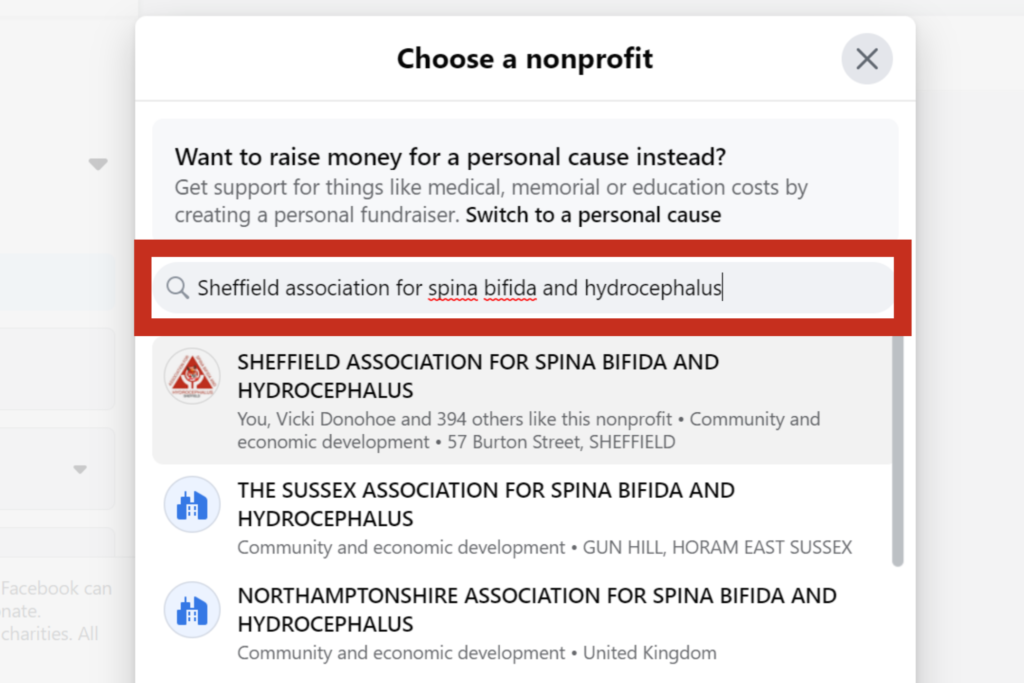
6. Next, edit the details of your fundraising page.
You can change the fundraising goal, currency, end date, title and description. Editing the title and description is important to make the fundraiser personal. Tell everyone your reasons for supporting this charity. If you’re doing a fundraising challenge then be clear and specific about what you’re doing and when you’re doing it.
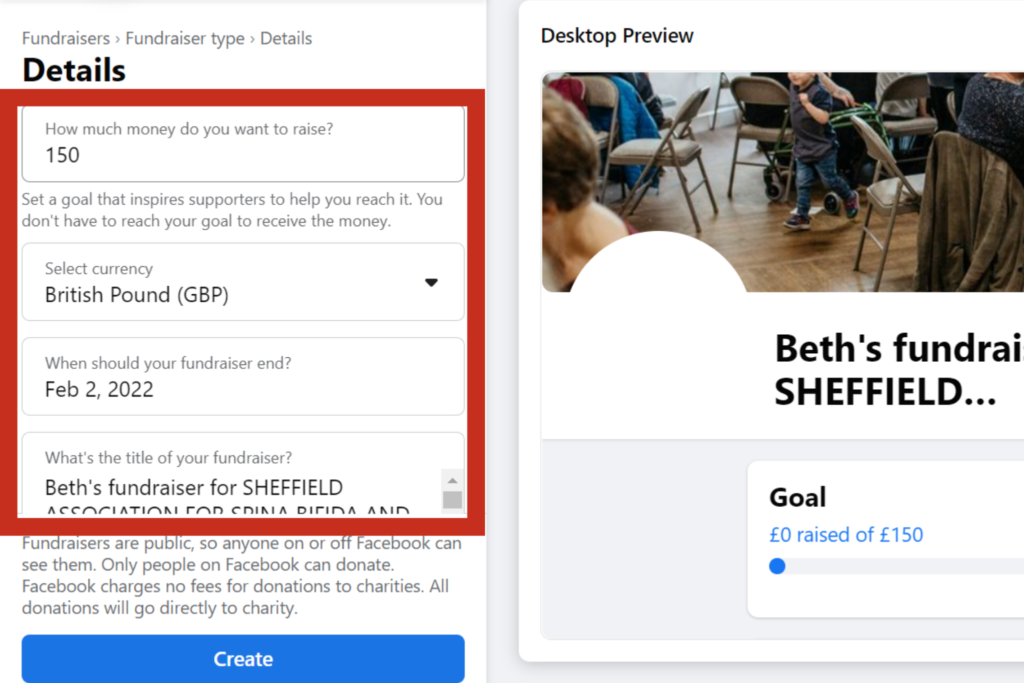
7. Click on ‘Create’ to publish the fundraiser.
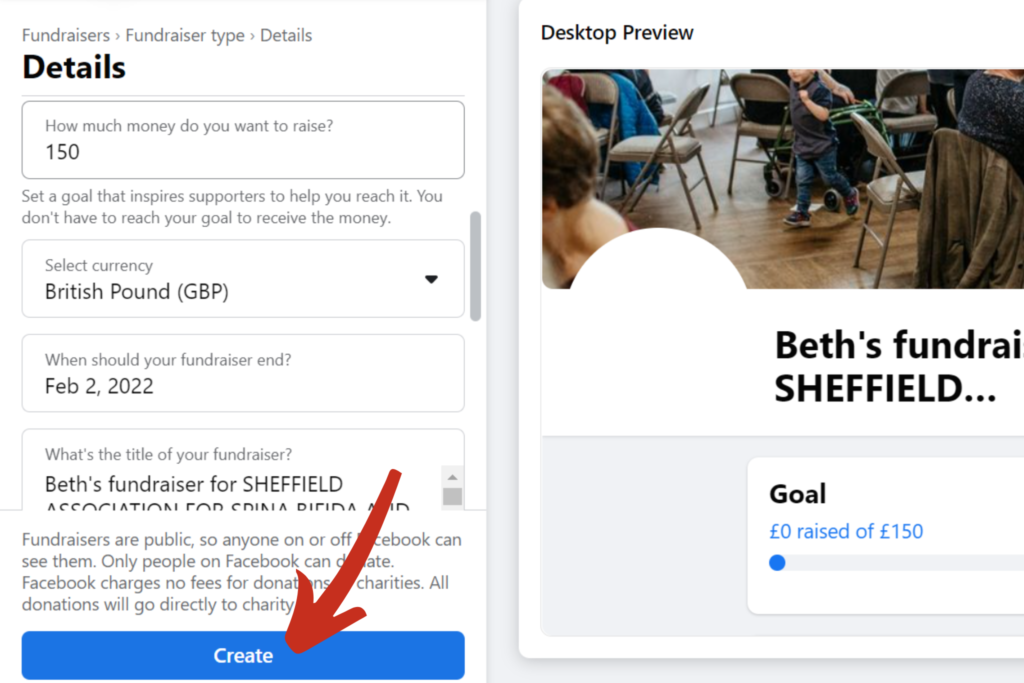
8. Finally, share a post about your fundraiser to tell everyone about it!
Again, be persuasive and tell your story. Why are you asking for donations? What does the charity do with the money? What’s your connection to the charity?
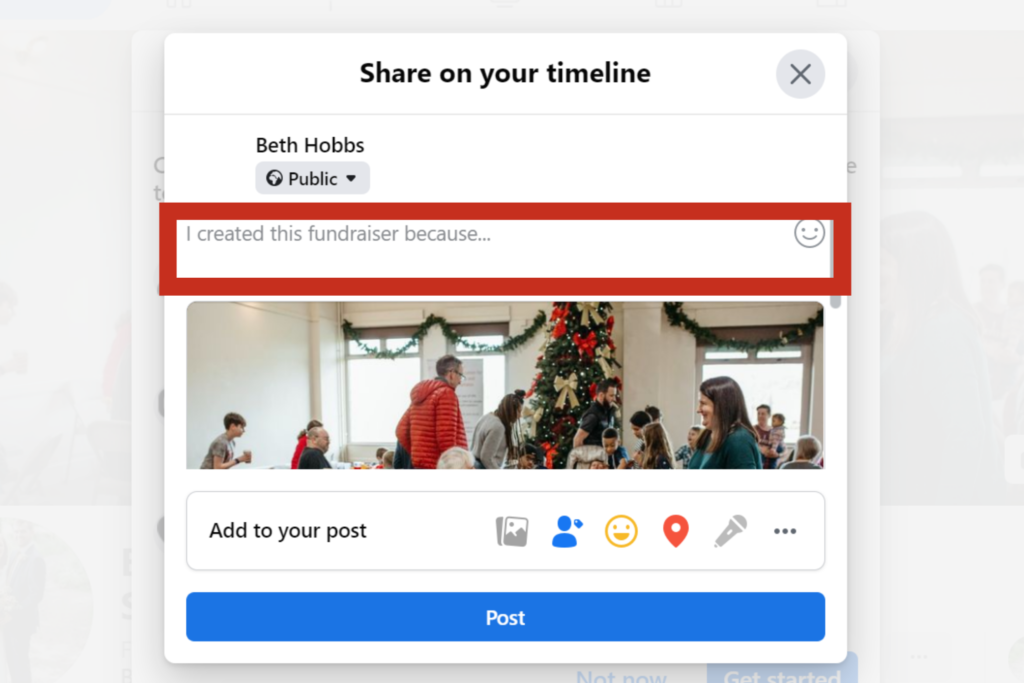
That’s all there is to it! Now to get thinking about all the different ways we could raise money for SHASBAH… Why not have a look on the ‘Fundraisers’ page to see the ideas other people have had?
This guide is part of a series aimed at making everyday technology more accessible. We want to provide helpful, easy guides and also troubleshoot any common issues. Let us know what you think and if you have any ideas for future posts! Find the rest of the series here.




